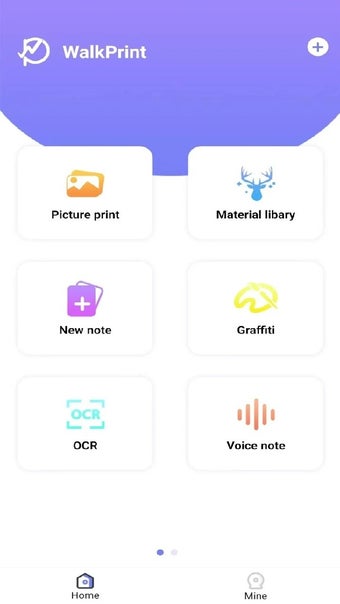A handy app for your mini printer
WalkPrint is a free tool that works by pairing a mini printer and a smart device via Bluetooth connectivity, thereby promising trouble-free printing of custom banners, images, notes, and many more. While it includes a troubleshooting FAQ section and a tutorial on changing paper rolls, they both contain grammatical and syntax errors, making the content difficult to understand.
In addition, WalkPrint requires individuals to undergo a registration process before using the app. Although there are cases of users not receiving their verification code, it’s recommended to first check your inbox’s Spam folder before requesting another code.
No need for a computer
Nowadays, printing doesn’t always have to involve staying glued to a computer. Thanks to the ubiquity of printing apps developed by popular and little-known companies, anyone can easily produce a copy of a document or image from their smart devices. One such example is efercro’s WalkPrint. Ideal for students and professionals, this app includes a New Note function for writing anything and everything—from lectures to meeting minutes to to-do lists.
This function also comes with fun stickers to adorn your notes with, though the selections are quite thin. As for photos, these can be inserted by using the camera or importing one from your storage. With New Note’s basic photo-editing tools, you can tweak any image according to your preferences. Additionally, the app features editable label templates, frames, stock images, and many more for your home and business needs.
What’s more, the app’s Web allows you to surf the internet hassle-free as it eliminates the need to open Google Chrome or any third-party browser. While this feature has limited browser functionalities, it makes up for its printing capabilities. This means you can print an entire webpage—or even just a part of it—using the app, helping you save time and effort.
Making printing a hassle-free process
Though WalkPrint requires an account, its functions and features are a delight for owners of mini printers. By simply connecting their smart device to the printer, they can print whatever they want—be it lecture notes, labels, or to-do lists—without using a computer. Unfortunately, the FAQ section and tutorial are riddled with grammatical and syntax errors, affecting the readability of the content.